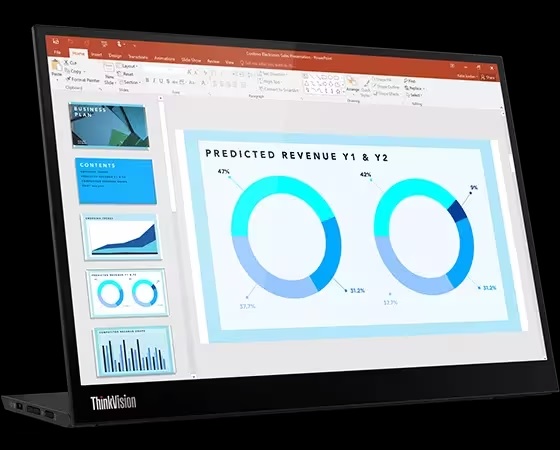Investing in the right technology is fundamental in driving a business’ competitive edge. According to Lenovo’s Global Study of CIOs, nearly half (48%) of companies are likely to invest in newer technologies in order to focus on innovation and respond to their organizations’ changing needs. This speaks to technology’s role as a critical component of the business. The insights are most pertinent for small-to-medium sized businesses (SMBs) that require simple and versatile hardware and software IT solutions to set their organization up for long-term success. But the question of where to invest first can be puzzling.
One of the answers for SMBs is to invest in modern multifunctional displays, which have come a long way. Jon Peddie Research shows employees can improve productivity by an average of 42% when using two screens connected to a desktop or laptop – meaning the more you can see, the more you can do. Monitors now are equipped with USB-C docking solutions, modular solutions, ultrawide or curved display options, better refresh rates and improved resolution, and are now part of a broader ecosystem that’s enhancing workflows for the hybrid workforce. As a result of this transformation, modern monitors are highly valuable tools in a dynamic and fast-paced business environment.
To keep the SMB hybrid workforce dynamic and connected, these are the top reasons why SMB owners should invest in multifunctional monitors.
1. Optimizing Costs and Future-Proofing Investments
For smaller businesses striving to get more out of their IT budget, implementing purpose-built, innovative and versatile monitors is an efficient solution. For example, pairing a portable laptop, like a Lenovo ThinkBook, with an external display can instantly transform the way workers view spreadsheets. Similarly, connecting a laptop to an ultrawide monitor allows users to run apps side by side, enhancing productivity and simplifying complex tasks.
One kind of multifunctional monitor is a modular display, which provides flexibility, allowing for various configuration options and add-ons for a highly personalized set-up. In fact, the Lenovo ThinkCentre Tiny-in-One Gen 5 gives users the ability to swap out the compute component and choose the appropriate mini-PC unit for the desired performance levels, reducing the need to replace the entire unit. The flexibility to complete different tasks makes modular displays valuable assets in a dynamic SMB environment.
Other valuable features include integrated Voice over Internet Protocol (VoIP) which allows calls via internet, leveraging an HDMI splitter for multiple display functionality and easy docking via a single USB-C cable, reducing cable clutter. Multifunctional monitors that offer effective collaboration tools can enhance the virtual working experience while simplifying the physical workspace. All businesses strive to achieve the most value for their money so having the option to customize and configure your tech ecosystem with the right multipurpose tools is key.
2. Empowering SMB Hybrid Workplaces
Optimized displays have been on the rise in recent years, soaring in popularity with the transition to remote and hybrid work. In modern work environments, customers often face the challenge of replicating their office setup at home while making the most of limited space. With 80% of SMB participants in a recent Lenovo study preferring hybrid or remote work options, balancing comfort and productivity is paramount, regardless of the work location.
SMBs can benefit from features like a near-edgeless bezel display for minimal visual interruption between screens. This creates the illusion of an even larger display when daisy-chaining multiple monitors and even eliminates the need for additional cables or docking stations. Additionally, smart workplace ecosystems that include purposeful and adjustable features can make hybrid work a smooth experience. For instance, modular stack solutions can make a positive impact in workflows, especially when privacy controls, anti-theft functionality, integrated webcams and powerful soundbars are incorporated.
With the correct setup, SMBs can personalize their workplace via customizable camera angles, ergonomic height controls and compatibility capabilities with other monitors. Designed to support ingenuity at work and offer exceptional visuals for personal tasks, multifunctional displays are the centerpiece of modern working ecosystems – all while saving valuable desk space.
3. Enhancing SMB Employee User Experience through Flexibility
To keep up with the increased multitasking, or ‘hypertasking,’ pace of SMB workers, monitors need to adapt to a fast-paced workplace. In other words, for the best user experience, monitors must not be restricted to desks to offer more flexibility for workers on the go.
Portable monitors enable a consistent dual-screen or multi-screen setup, allowing employees to work from different locations in a highly functional setup. An example of a monitor already enhancing productivity for hybrid workers is the Lenovo ThinkVision M14d, an ultralight mobile monitor that can extend or duplicate workspaces with just one USB-C plug.
Fortunately, monitors today no longer have a single functionality and resemble bulky televisions with small screens. While these displays were a memorable piece of corporate tech history and a staple of offices, monitors of the past did not offer much flexibility or mobility. Multifunctional monitor displays designed for versatile modularity are here. Today’s monitors offer SMBs increased business capabilities, functionality and an overall positive user experience. By investing in purpose-built displays, SMBs can work faster, smarter, achieve more and thrive in a competitive landscape.
George Toh is the VP and GM for Lenovo’s Visuals Business, Intelligent Devices Group.